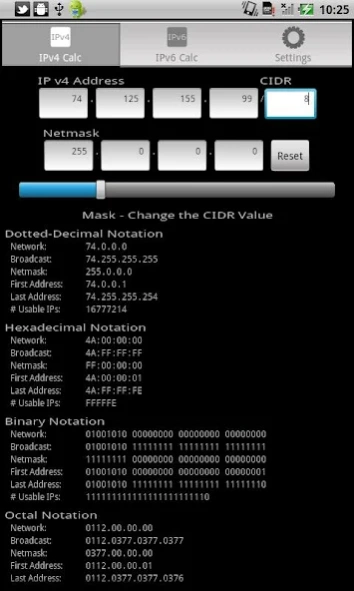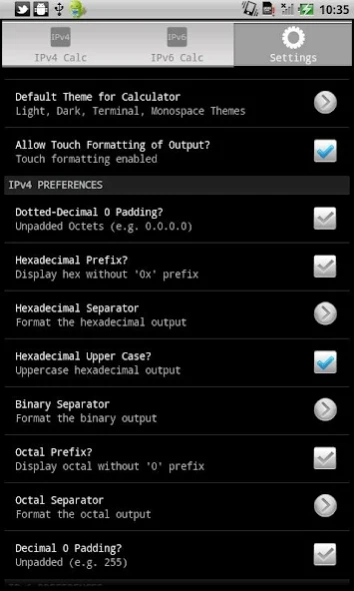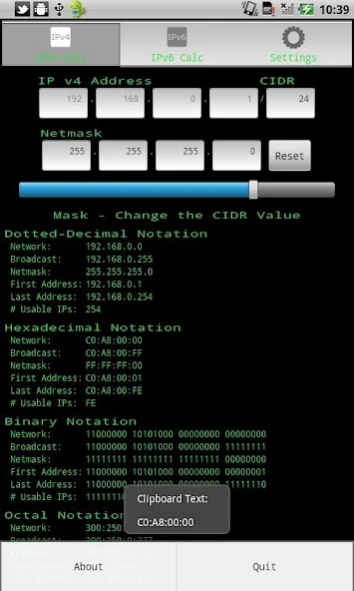IP Network Calculator 1.0.20120708
Free Version
Publisher Description
IP Network Calculator - A subnet calculator for IP networks. Real-time updating and copy/paste support!
This is a network/subnet/IP address calculator for setting up routers and addresses on IP networks. Real-time updating and copy/paste support is included!
A single slider acts as a selector for the CIDR, the netmask, and to scale the # of hosts needed in your subnet network.
The application is useful for subnetting a router in tandem with an Android web browser or just for educational purposes. Education is emphasized by real time updating of network, broadcast, netmask, first and last address of the subnet, and the number of usable IPs in several different formats (dotted-decimal, hexadecimal, octal, decimal, binary and decimal). Also there are basic notes.
There is real time updating of output as you change values and move the slider to change the netmask/mask bit. Touching the output will cycle through several different formats. Long presses will enable menus for copying to the clipboard.
IPv4 functionality is finished.
No ads nor special permissions required! Also, this subnet calculator does not suffer from the common "there's no dot on my number keyboard" problem.
Please email me at: android@orbitingpluto.net
About IP Network Calculator
IP Network Calculator is a free app for Android published in the System Maintenance list of apps, part of System Utilities.
The company that develops IP Network Calculator is orbitingPluto. The latest version released by its developer is 1.0.20120708. This app was rated by 9 users of our site and has an average rating of 4.8.
To install IP Network Calculator on your Android device, just click the green Continue To App button above to start the installation process. The app is listed on our website since 2012-07-08 and was downloaded 324 times. We have already checked if the download link is safe, however for your own protection we recommend that you scan the downloaded app with your antivirus. Your antivirus may detect the IP Network Calculator as malware as malware if the download link to net.orbitingpluto.android.ipcalc is broken.
How to install IP Network Calculator on your Android device:
- Click on the Continue To App button on our website. This will redirect you to Google Play.
- Once the IP Network Calculator is shown in the Google Play listing of your Android device, you can start its download and installation. Tap on the Install button located below the search bar and to the right of the app icon.
- A pop-up window with the permissions required by IP Network Calculator will be shown. Click on Accept to continue the process.
- IP Network Calculator will be downloaded onto your device, displaying a progress. Once the download completes, the installation will start and you'll get a notification after the installation is finished.